Home > Business Intelligence (BI) for a Successful Project
Business Intelligence (BI), or decision support, refers to the set of technologies and practices that transform raw data into actionable information to help businesses make informed decisions. It enhances decision-making by providing accurate and real-time information, optimizing processes, and identifying potential opportunities and problems.
This article explores the benefits, objectives, and key components of BI, as well as the essential steps for its implementation. It also offers a comparison of major BI tools, such as Power BI and Tableau, to help you choose the best one for your business. Investing in BI means adopting a data-driven approach for enhanced performance and increased competitiveness.
Summary:

Business Intelligence (BI) refers to the set of technologies, applications, and practices used to collect, integrate, analyze, and present business data to support informed decision-making. It transforms raw data into actionable insights, facilitating the understanding of business trends and performance.
Thus, Business Intelligence is an indispensable tool for modern companies. It transforms complex data into clear and actionable information, enabling more informed and strategic decision-making.

Business Intelligence (BI) encompasses techniques, tools, and methodologies for collecting, storing, analyzing, and visualizing business data. The primary objective of BI is to help companies make more informed and strategic decisions by providing accurate and actionable information. Here are the main objectives of Business Intelligence:
BI enables decision-makers to access consolidated and analyzed data, facilitating quick and informed decisions. Managers can base their decisions on facts and trends rather than intuition or assumptions.
One key objective of BI is to make information accessible at all levels of the organization. This includes creating reports, dashboards, and data visualizations that are easy to understand and use by non-specialists.
BI helps identify inefficiencies and optimize operational processes. By analyzing performance data, companies can improve their operations, reduce costs, and increase efficiency.
With predictive analytics and data visualization, BI helps anticipate market trends and detect potential problems before they become critical. This allows companies to be proactive rather than reactive.
BI enables better financial management by providing detailed analyses of revenues, expenses, and cash flows. This helps companies optimize their financial performance and make more informed budgetary decisions.
By providing insights into market trends and consumer behaviors, BI helps companies innovate and stay competitive. It allows for a better understanding of customer needs and adaptation of strategies accordingly.
BI tools promote collaboration between different departments by centralizing data and facilitating its sharing. This leads to better communication and more consistent decision-making across the organization.
In summary, Business Intelligence aims to transform raw data into actionable insights to improve decision-making, optimize operations, anticipate trends, and foster innovation. It is essential for companies seeking to enhance their performance and maintain competitiveness in the market.

Business Intelligence (BI) is used by many stakeholders within businesses and organizations:
Business Intelligence has become an essential tool for many stakeholders within companies, enabling informed decision-making at all levels of the organization.

Implementing a Business Intelligence (BI) project involves several key stages that transform raw data into actionable insights for decision-making. Here is a detailed overview of the essential stages of a BI project:
The first step is fundamental: it involves clarifying the objectives of the BI project. Why does the company want to use BI? Is it to improve decision-making, optimize processes, or better understand customers? Defining these objectives helps create a clear roadmap. In parallel, it is important to define the project’s scope: which areas and processes will be covered by the BI solution? This involves consulting stakeholders to understand their needs and expectations and identifying key performance indicators (KPIs) that will measure the project’s success. Once these elements are defined, a precise specification document can be formulated to guide the subsequent steps.
Data collection is a crucial step. It involves extracting information from various sources, both internal (ERP, CRM) and external (API, web scraping). This task is often carried out with ETL (Extract, Transform, Load) tools that centralize data in a dedicated database. This process ensures that all necessary data is available for the next steps. It is essential to ensure that the collected data is of good quality: complete, accurate, and up-to-date. This may require cleaning the data by removing duplicates and correcting errors to ensure its reliability.
Once the data is collected, it must be stored in a structured manner. A data warehouse or data lake is often used for this purpose. Storage should ensure that the data remains non-volatile, business-oriented, and historical, allowing easy accessibility and exploitation. A data warehouse generally stores structured data, while a data lake contains unstructured and semi-structured data. Choosing the appropriate technology (SQL, NoSQL, cloud, on-premise) is essential for a storage solution. Ensure it is scalable, secure, and compliant with regulations such as GDPR.
Data modeling is the stage where data is structured and organized for analysis. This includes creating data models that define the relationships between different entities, facilitating complex analyses. This structuring makes the data understandable and usable. Modeling often uses star or snowflake schemas to simplify data access for BI tools. Documenting the data model is crucial so that all users understand the structure and meaning of the data they handle.

It is essential to present the data in a clear and understandable manner. This step involves creating dashboards, reports, and other visualizations. Tools like Power BI, Tableau, or Qlik are often used for this task. Dashboards should meet the needs of end-users and reflect the defined key performance indicators (KPIs). Choosing the right visualizations (graphs, maps, diagrams) according to the type of data and insights to be communicated is essential. Ensuring the dashboards are ergonomic and easy to use guarantees quick adoption and efficient use by users.
Once the data is visualized, it is crucial to disseminate it to the concerned stakeholders. This can be done through BI portals, automated reports, or real-time notifications. The goal is to ensure that the right information reaches the right people at the right time. It is essential to set up security mechanisms to control data access and ensure confidentiality. Users must be able to easily access the information they need, whether on their computer, tablet, or smartphone. Customizing reports and alerts also allows for meeting the specific needs of each user.
At this stage, the information obtained is used to make informed decisions. Analyzed and visualized data should help decision-makers understand trends, identify opportunities and problems, and take appropriate measures to improve performance. Encouraging a data-driven decision-making culture ensures decisions are supported by concrete evidence rather than intuition. Training decision-makers in data analysis and providing them with educational tools enables them to correctly interpret results.
To ensure the success of the BI project, it is essential to train end-users in using BI tools and interpreting data. Good adoption of the BI solution by teams is crucial to maximizing the project’s benefits. Adequate training ensures that users are comfortable with new technologies and analytical methods. Organizing regular training sessions and providing ongoing learning resources, such as tutorials, guides, and webinars, is recommended. Strengthening user engagement through internal communication campaigns and recognizing successes achieved through BI improves adoption and efficiency.
Finally, it is important to measure the adoption of the BI solution and evaluate its impact on the company’s performance. Adjustments may be necessary to improve the solution’s effectiveness and utility over time. This step ensures that BI continues to meet the company’s needs and remains aligned with its objectives. Regularly collecting user feedback and monitoring performance indicators identifies areas for improvement. Implementing a continuous review and update process for BI models and tools ensures a relevant and effective solution in the long term. By following these key steps, companies can implement effective BI projects that allow them to fully leverage their data to improve decision-making and optimize operations.
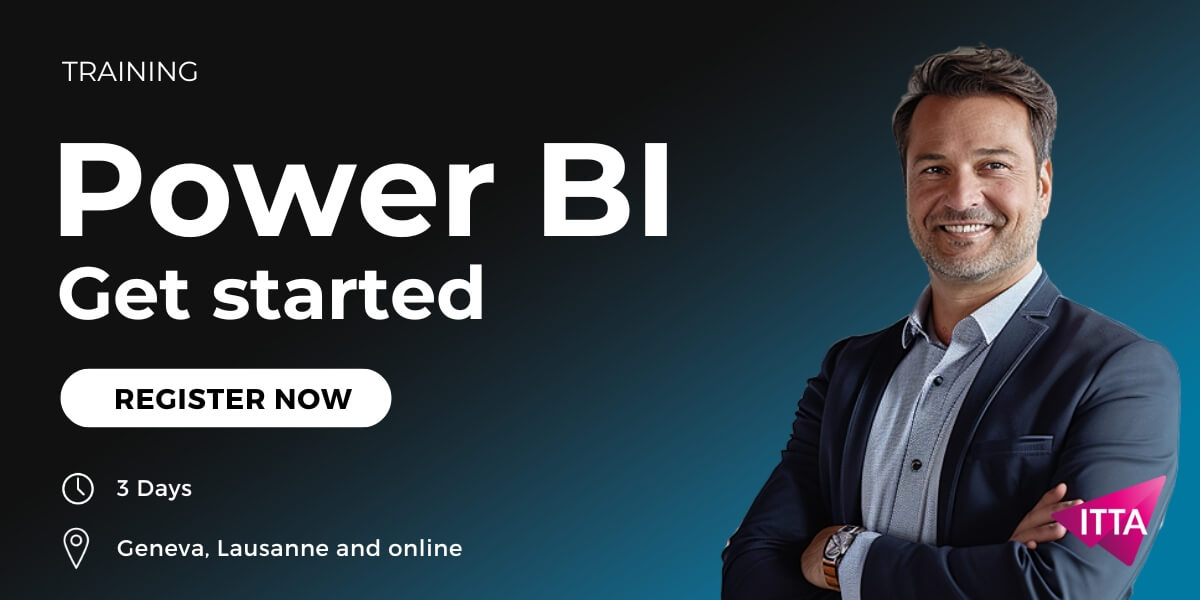
Here is a detailed comparison table of the main Business Intelligence (BI) tools with specific arguments for their advantages and disadvantages:
| BI Tool | Advantages | Disadvantages | Target |
|---|---|---|---|
| Power BI | – Integration with the Microsoft ecosystem (Azure, Office 365, SharePoint) – Competitive cost, suitable for all budgets – Active community with many tutorials and responsive technical support – Easy report sharing and collaboration | – Learning curve for novice users – Limitations in visualization customization – Less powerful for complex analyses compared to some competitors | SMEs and large companies |
| Tableau | – Advanced and interactive visualization capabilities – Versioning functionality to recover previous versions – Wide range of data connectors | – More complex to use for new users – High cost, especially for large companies – Subpar customer support | Large companies |
| Qlik Sense | – Intuitive interface with powerful interactive visualization capabilities – Artificial intelligence for suggesting data correlations – Flexibility in creating custom reports | – Fewer features than some competitors – Relatively high cost for small businesses | Companies of all sizes |
| Zoho Analytics | – Easy to use with a user-friendly interface – Good value for money for small businesses | – Limited features compared to market leaders | Small businesses |
| Domo | – Comprehensive platform with good collaboration capabilities – Interactive visualizations and automatic data updates | – High price, making the tool less accessible for small businesses – Complexity of initial setup | Large companies |
| Looker | – Powerful analytics capabilities and integration with Google Cloud – Flexibility in creating reports and dashboards | – Requires advanced technical skills for optimal use | Large companies |
| Sisense | – Good capabilities for processing large volumes of data – Customizable interface tailored to specific needs | – May require technical expertise for optimal configuration and use | Companies of all sizes |
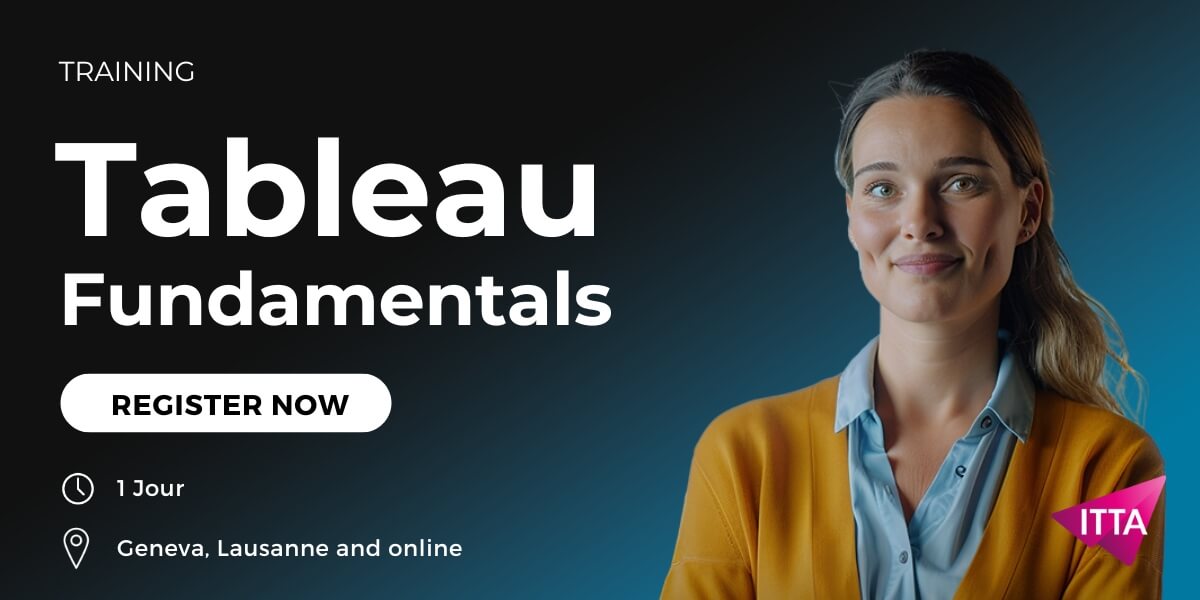
Business Intelligence (BI) transforms raw data into actionable insights. It enables companies to make informed and strategic decisions. With tools like Power BI and Tableau, BI facilitates data visualization and in-depth analysis. It improves decision-making, optimizes processes, and detects opportunities and problems.
To master such tools like Tableau and Power BI, train directly with us. These programs offer practical and theoretical skills to fully exploit the capabilities of these BI software. The Power BI training and Tableau course aim to improve decision-making, optimize operations, and foster innovation within organizations.

ITTA is the leader in IT training and project management solutions and services in French-speaking Switzerland.
Our latest posts
Subscribe to the Newsletter
Consult our confirmed trainings and sessions

Nous utilisons des cookies afin de vous garantir une expérience de navigation fluide, agréable et entièrement sécurisée sur notre site. Ces cookies nous permettent d’analyser et d’améliorer nos services en continu, afin de mieux répondre à vos attentes.
Monday to Friday
8:30 AM to 6:00 PM
Tel. 058 307 73 00
ITTA
Route des jeunes 35
1227 Carouge, Suisse
Monday to Friday, from 8:30 am to 06:00 pm.